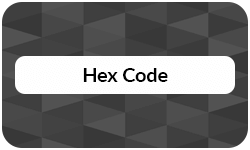
Whether you’re working on a web layout, designing a flyer, or preparing brand assets for print, hex codes play a key role in defining and communicating precise digital colors. As part of our printing terms glossary, this guide explains how hex codes work, where they’re used, and what to consider when converting them for print. We’ll walk you through everything you need to know.
Hex code explained briefly
A hex code is a six-digit alphanumeric notation to specify exact colors on screens and in design files. It represents red, green, and blue (RGB) values and helps ensure color consistency when preparing digital artwork for print.
Definition: Hex code
A hex code (short for hexadecimal code) is a 6-digit alphanumeric string used to represent colors in digital design. It’s based on the hexadecimal number system and defines color values by combining red, green, and blue (RGB) components.
Each hex code starts with a hash symbol (#) followed by six characters, which are a mix of numbers (0–9) and letters (A–F).
Hex codes are widely used in web design, graphic design, and digital interfaces to ensure consistent color representation across screens. While originally created for web development, they’ve become increasingly relevant in print design as well, especially when designs move from screen to printer paper.
In modern printing workflows, hex codes often serve as a starting point for designers before converting them into print-friendly color systems, such as CMYK.
Affordable document printing from $0.10
- Crisp text, vibrant colors & multiple paper choices
- No need to visit a shop; simply order online anytime
- Print documents, copies & reports with professional quality
Learn more!
How hex codes work
Each hex code represents a color using three pairs of characters: one for red, one for green, and one for blue, in that exact order. The format is written as:
#RRGGBB
- RR = red value
- GG = green value
- BB = blue value

Each pair is a hexadecimal number ranging from 00 to FF. In decimal, that’s 0 to 255, giving 256 possible values per color channel.
So the total number of possible hex colors is:
256 (red) × 256 (green) × 256 (blue) = 16,777,216 unique colors
Component
Hex
Decimal
Contribution
Red
0F
15
Very low red; keeps the tone cool
Green
45
69
Medium green; adds some softness
Blue
94
148
Strong blue; gives the dominant hue
So #0F4594 blends:
- Very little red
- A moderate amount of green
- A strong portion of blue
➜ To produce a deep, cool-toned blue that reflects professionalism and trust.
The higher the value, the brighter that color channel.
The math behind it
A hex code is a way of representing colors using a system called hexadecimal (base 16), which is different from the decimal system we usually use (base 10). In hexadecimal, we have 16 unique characters to represent values, ranging from 0 to 15:
0–9 represents the number 0 to 9.
A–F represents the numbers 10 to 15.
So:
- A = 10
- B = 11
- C = 12
- D = 13
- E = 14
- F = 15
Understanding the RGB values
Hex codes are made by combining values for Red, Green, and Blue (the three primary colors of light in the RGB color model). These values are usually given in decimal format, ranging from 0 to 255. For example, in the hex code #0F4594, the RGB values are:
Convert RGB values to hexadecimal
Now we need to convert each of these RGB decimal values into hexadecimal. Here’s how it works:
- Divide the decimal value by 16 (because we’re working in base 16).
- The quotient (the whole number part) gives us the first hex digit.
- The remainder (what’s left after dividing) gives us the second hex digit.
Value ÷ 16 = quotient (first hex digit), remainder = second hex digit
Combine the hex pairs
Now that we have the hexadecimal values for Red, Green, and Blue, we simply combine them:
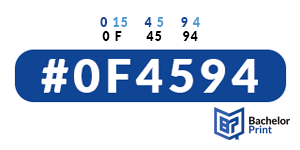
This hex code is a shorthand way of representing the RGB color in a format that’s widely used in digital design and web development.
Popular hex codes
Some hex codes appear over and over again in digital and print design. Not because they’re trendy, but because they’re fundamental building blocks in any designer’s color toolkit. These are the essential “base” colors that are frequently used for backgrounds, text, accents, and layout balance.
Hex code
Color name
Typical use
#FFFFFF
White
Clean backgrounds, spacing, minimal layouts
#000000
Black
Text, logos, high-contrast elements
#808080
Medium gray
Neutral backgrounds, borders, balance
#FF0000
Pure red
Calls to action, error messages, urgency
#00FF00
Pure green
Success indicators, eco-focused design
#0000FF
Pure blue
Links, trust signals, corporate use
#800080
Classic purple
Luxury, creativity, education
#FFFF00
Bright yellow
Warnings, highlights, promotions
These color codes are practical, safe, and widely supported in both screen and print workflows. They’re especially useful for creating contrast, accessibility-friendly designs, and brand-neutral layouts.
Unique hex codes
Some hex codes have become modern design staples because of their unique character, emotional impact, or widespread use in popular branding. These aren’t just colors; they’re moods in hex form:
Hex code
Color name
Mood
Use
#0F4594
BachelorPrint Blue
Great for branding & corporate use
#1ABC9C
Soft Teal
Popular in tech & startups
#E91E63
Raspberry Pink
Used in fashion & design portfolios
#F39C12
Warm Amber
Ideal for flyers & posters
#2ECC71
Fresh Green
Often seen in eco & wellness branding
#8E44AD
Royal Purple
Great for cultural institutions or events
#34495E
Slate Gray
Used in tech, finance, & editorial design
#F5F5F5
Light Gray
Subtle background color for print layouts
These colors work across different formats, from websites and landing pages to brochures, posters, and stationery. Some are even close to what’s used in popular UI (user interface) kits and global branding guides.
Want to create your own signature color palette?
Use a color palette generator (like Coolors or Adobe Color) or pull hex codes directly from your favorite photos or artworks. Just make sure to convert them to CMYK for accurate print reproduction. What looks good on screen may print very differently!
Hex code vs. other color models
When working with color in design, especially across both screen and print, it’s important to understand how hex codes compare to other common color systems. Each model has its own purpose and use case depending on the medium.
Color model
Used for
Color space
Example
Hex
Web, digital
RGB (Red, Green, Blue)
#00BFFF (Deep Sky Blue)
RGB
Screens, devices
Red, Green, Blue (0–255 scale)
rgb(0, 191, 255)
CMYK
Printing
Cyan, Magenta, Yellow, Black
C:100 M:0 Y:0 K:0
Pantone
Printing
Spot colors (standardized ink)
Pantone 186 C
- Hex, RGB, and CMYK are tied directly to digital display or print production methods.
- Pantone colors are a proprietary color matching system that ensures high precision across physical materials and is also used digitally in brand manuals and packaging design.
- Unlike RGB or CMYK, Pantone doesn’t define a range of colors through mixing; it provides fixed, standardized colors you can reference across industries.
Note: Hex codes are not a color system like RGB, but a format for expressing RGB values in hexadecimal. While convenient for digital use, they need conversion for print.
Hex code vs. RGB
At first glance, Hex and RGB may seem like two different color systems, but they’re actually two ways of expressing the same thing: color values based on red, green, and blue.
What’s the difference?
Both define the intensity of red, green, and blue on a scale from 0 to 255, just in different formats.
Want to learn more about how these systems work together?
Converting hex codes for printing
While hex codes are perfect for web and screen design, they aren’t directly usable in professional printing. Before sending your files to print, you’ll need to convert hex colors to CMYK (the standard color model for physical print production).
Tools for converting hex code to CMYK
You don’t need to do the math manually because there are plenty of free and paid tools to help:
- Online converters like EasyRetro or ColorFly
- Adobe tools such as Photoshop, Illustrator, and InDesign
- Browser-based design tools like Canva or Figma also display CMYK equivalents (in Pro versions)
Some design software, such as Adobe Photoshop or Illustrator, allows you to work directly in CMYK mode, which is particularly useful when preparing print designs. This way, you can create your designs using the CMYK color model from the start, avoiding the need for conversions from hex codes later on.
Why do colors shift when you convert them?
Screens use RGB (light-based) colors, while various types of printers use CMYK (ink-based). Because these models don’t share the same color range, some vibrant hex colors can look duller or different in print, especially:
- Bright neons (e.g., #39FF14)
- Deep purples and dark grays
- Highly saturated blues and greens
This phenomenon is called gamut shift, and it’s normal. That’s why designers always recommend doing a test print or soft proof before producing large quantities.
PDF printing at BachelorPrint from $0.10
- Upload your files & order printed PDFs in minutes
- Secure online PDF printing service with reliable delivery
- High-quality prints from any PDF, including reports & more
Learn more!
How to pick the right hex codes
Choosing the right hex code is about more than just picking a pretty color. Whether you’re designing a printed wedding invitation or a corporate brochure, your color choices affect how your message is perceived, both emotionally and professionally.
If you’re designing for personal use or a creative project, hex codes give you flexibility and control.
Photo books:
- Use muted background tones like #F5F5F5 or #EAEAEA to let your images stand out without clashing.
Posters & flyers:
- Choose bold colors like #FF5733 (orange-red) for attention or #1E90FF (sky blue) for modernity.
Invitations & cards:
- Use soft pastels like #FADADD (light pink) for weddings or gold tones like #FFD700 for celebration-themed events.
Note: Pick 1–2 dominant hex codes, then complement with neutrals to maintain visual balance.
In business printing, color communicates trust, professionalism, and brand identity. Whether you’re creating materials for a trade show, mailing campaign, or internal communication, your hex codes should align with your corporate guidelines.
Brand consistency:
- Stick to your official hex values (e.g., #0F4594 for BachelorPrint) across all channels.
Print ads & brochures:
- Use strong, high-contrast hex codes to highlight key messages or calls to action.
Presentations & reports:
- Opt for calm, professional tones like #34495E (slate gray) or #2C3E50 (navy) to reinforce reliability.
Note: Always convert your brand hex codes to CMYK before finalizing print files to avoid unwanted color shifts.
Color psychology
Colors evoke emotions, even subconsciously. Here’s how to use that to your advantage:
Color
Hex code
Emotion
Best for
Red
#FF0000
Urgency, passion
Sale posters, warnings, event flyers
Blue
#0000FF
Trust, professionalism
Corporate branding, reports, websites
Green
#00FF00
Growth, health, calm
Wellness brands, eco-themed materials
Yellow
#FFFF00
Optimism, energy
Promotions, packaging, youthful designs
Purple
#800080
Creativity, luxury
Art prints, fashion, cultural events
Gray
#808080
Neutrality, seriousness
Backgrounds, business stationery, forms
Note: Keep your audience in mind. Bold colors work well in youth marketing, while muted tones are ideal for more formal audiences.
Why it matters for printing
While hex codes are made for screens, they’re a vital part of the print design process, especially in the early creative stages:

Smoother design-to-print handoff
By using hex values as a reference, design and print teams can communicate more clearly which reduces color errors and revision loops.

Style guides & mood boards
Designers often start with hex codes when building brand identities, layouts, or mood boards. They’re easy to share, apply across tools, and are a standard in most brand style guides.

Color consistency across formats
Hex codes help bridge the gap between digital previews and printed results. When properly converted to CMYK or Pantone, they support consistent color across websites, packaging, and printed materials.
Note: Include both hex code and CMYK values in your style guide to make sure your colors stay consistent everywhere.
Best practices
Hex codes are a great starting point for digital design, but getting perfect results on paper takes a few extra steps. Follow these best practices to avoid surprises and save time during production.
Even with perfect conversions, some colors behave unpredictably on different printer paper types. A test print helps catch issues early and fine-tune settings before a full run.
Save time by using hex color palette generators like Coolors or Adobe Color. Many even provide automatic RGB/CMYK conversions and visually balanced combinations.
Colors on uncalibrated screens can appear warmer, cooler, or more saturated than they really are. A color-calibrated display gives you a more realistic preview of how your design will print.
Before sending anything to print, make sure your hex colors are converted to CMYK. This helps maintain color accuracy and avoids mismatches between screen and paper.
Flat areas of subtle gradients (especially in blues and grays) may cause color banding when printed. Use soft transitions or slight texture overlays to reduce visible steps in the gradient.
➜ By combining digital flexibility with print awareness, you can confidently design visuals that look just as good on paper as they do on screen.
FAQs
A hex code is a six-digit code (e.g., #FF5733) used to define colors digitally, based on red, green, and blue (RGB) values.
Use design tools (like Photoshop, Canva, or Figma) or a color picker extension in your browser to identify the hex code of any color on screen.
#FFFF00 is pure yellow — full red and green, no blue.
A shorthand version of a 6-digit code, where each digit is doubled to form the full hex code.
Example
- #F0A = #FF00AA
#000000, which is pure black. It has zero red, green, or blue.