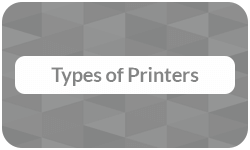
Printers are vital tools in personal and professional environments, providing essential solutions for producing physical copies of digital content. From 3D printers to versatile inkjets, numerous models are designed to meet different needs and budgets. So, in this article, we’ll take a closer look at the printing production by looking at many types of printers and their features to help you make the best choice for your printing needs.
Definition: Printers
A printer is an electronic device used to produce a physical copy of digital data, typically in the form of text or images. They come in numerous types and technologies, from inkjet and laser printers to specialty printers like 3D and UV printers.
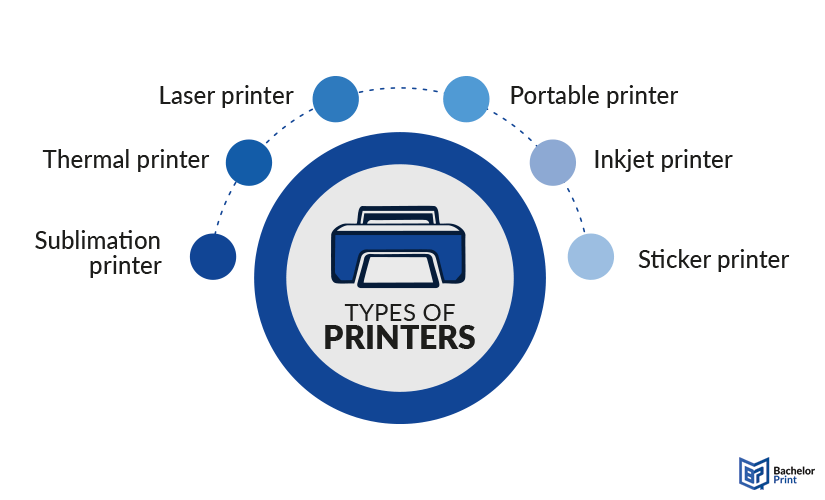
Your guide to print and production
- Information on printing processes & print production
- Information on materials & optimal use of materials
- Information on print finishing & print processing
Learn more!
Overview of printers
Printers have become indispensable tools in our society by offering solutions for everything from basic document printing to high-quality images, and even 3D objects. With various types of printers available, understanding their individual differences is important for choosing the right one based on your needs. Below, we have listed printers, their uses, and unique features.
| Printers | Uses | Features |
| 3D printer | Creates 3D objects from digital files or designs. | It builds real-life objects layer by layer using materials like plastic and resin. |
| A3 printer | Prints large-format documents, posters & blueprints. | It supports A3 and often also A4 paper sizes, ideal for architects and designers. |
| All-in-one printer | Combines printing, scanning, copying & sometimes faxing. | Does it all. It is versatile & space-saving, ideal for home & office use. |
| Barcode printer | Prints scannable barcodes for retail & logistics. | It provides reliable scans using thermal printer methods for labeling items & cartons. |
| Canvas printer | Prints 2D artwork, photos & custom designs onto canvas. | It uses inkjet technology for fabric-like materials, making prints vibrant and detailed. |
| Color printer | Prints high-quality color documents & images. | It minimizes ink wastage & is often based on the CMYK color model (4 basic colors). |
| Does cost-effective printing with continuous ink supply. | It minimizes ink wastage with refillable cartridges, making it cheaper over time. | |
| Digital printer | Umbrella term for printers without physical plates. | Contrasts older printing methods by printing without manual processes. |
| Dot matrix printer | Prints receipts, invoices, & multipart forms. | An old-school printer using an ink-soaked ribbon against paper using pins. |
| Duplex printer | Prints on both sides of a page automatically. | It improves efficiency in bulk print jobs & saves paper, making it cost-effective. |
| Flatbed printer | Prints directly onto flat materials for signage. | It prints on materials like wood, metal, glass & acrylic by placing them on its surface. |
| Ink tank printer | Uses refillable ink tanks. Also called a “megatank printer.” | No ink cartridges due to refillable tanks, creating lower long-term cost. |
| Inkjet printer | Used in general-purpose homes & office printing. | Replaceable ink cartridges & sprays ink onto paper for high-quality color prints. |
| Label printer | Prints barcodes, shipping labels & price tags. | It’s designed for printing adhesive-backed labels, often uses thermal printing. |
| Large format printer | Prints banners, posters & architectural designs. | It can print on various large (over 24 inches wide) media types, including vinyl & fabric. |
| Laser Printer | Fast, efficient printing for offices & businesses. | It uses toner instead of ink. A laser is used to transfer toner onto paper. |
| LED printer | Similar to laser printers, but uses LED instead of a laser beam. | More energy-efficient than lasers, has a longer lifespan & fewer moving parts. |
| Line printer | High-speed, bulk printing for industrial use. | It prints entire lines of text at once, making it faster for bulk data printing. |
| Mobile printer | Compact printing for on-the-go mobile professionals. | Portable & battery-operated printers for receipts. Perfect for mobile professionals. |
| Monochrome printer | Prints text documents & graphics in black & white. | A cost-effective printer, used for bulk printing office tasks & legal documents. |
| Multifunction printer | A combination of printing, scanning & copying. | It is space-saving due to its multiple functions in one single device. |
| Network printer | Umbrella term for printers with network connectivity. | It can be accessed by multiple devices (smartphones, laptops etc.) over that network. |
| Photo printer | Designed for professional photographs at home or on the go. | It produces vibrant, detailed images using specialized photo inks. |
| Plotter printer | Used for CAD drawings, maps & engineering designs. | It prints large graphics or blueprints with precision, using special ink or pens. |
| Portable printer | Small & lightweight printer designed for travel. | It’s easy to carry and perfect for mobile professionals & other travelers. |
| Poster printer | Prints large-format posters, banners & signs. | It supports wide paper sizes for marketing, presentations & artworks. |
| PVC card printer | Prints ID cards, membership cards, & access control cards. | Direct-to-card printing with options for encoding magnet stripes & smart chips. |
| UV printer | Prints on various materials for promotional items & signage. | It uses UV light to cure ink instantly, enabling printing on non-tradition surfaces. |
| Solid ink printer | Uses solid ink sticks (basically wax) for vibrant colors. | Solid ink sticks are melted onto paper for high-quality & glossy printing. |
| Sticker printer | Another word for label printer but for creatives. | It uses materials like plastic & card stock. It has a feed system to tear sheet stock. |
| Sublimation printer | It transfers designs onto various fabrics & mugs. | It uses heat to bond ink/dye onto special sublimation paper to transfer it to surfaces. |
| Thermal printer | Prints receipts, tickets & labels using heat technology. | It uses heat-sensitive paper with no ink required. This makes printing fast & durable. |
Uses
When it comes to home printing, versatility, affordability, and ease of use are often top priorities. There are several types of printers designed to meet the needs of everyday tasks, from printing school projects to family photos. However, in a business setting, printers need to be reliable, fast, and capable of handling larger print volumes. Whether for producing reports, marketing materials, or invoices, various types of printers cater to the diverse demands of businesses. This is why we have listed different types of printers that can be used for either home or business use.
Home use
Below are some of the most popular options for home use.
Inkjet printers are great for printing various documents, including photos, and are typically affordable and easy to use for the average person. They offer good color quality and can handle different paper sizes.
Laser printers are best suited for homes with higher printing volumes, as they offer fast print speeds and low cost per page, which makes them ideal for text-heavy documents.
All-in-one printers are — as the name suggests — multifunction printers that combine printing, scanning, copying, and sometimes even faxing in a single unit, which provides great flexibility for home offices or families with multiple needs.
Photo printers are specifically designed for high-quality photo printing. They are compact and ideal for creating professional-grade prints at home.
Business use
Below are some common types of printers used in a professional environment.
While more common in home settings, inkjet printers can be found in businesses that require high-quality color prints, such as marketing agencies or design firms.
Laser printers are a staple in many offices as they are fast, efficient, and perfect for high-volume black-and-white printing. They provide high-quality text and are low-cost per page.
Ideal for small to medium-sized businesses, all-in-one printers combine many features, making them perfect for offices with limited space.
Thermal printers are common in businesses that need receipt or label printing, such as retail and logistics. This type of printer is fast, cost-effective, and very reliable.
Printing services at BachelorPrint
- Wide range of print products for every need
- Individual solutions & personal support
- High print quality & fast production times
Learn more!
Tips for buying a printer
When purchasing a specific type of printer, it’s essential to consider several factors to make sure it meets your expectations. Whether you’re looking for a printer for home use or business, here are some key tips to help you choose the best one.
- Dots per inch: DPI is an important specification when buying a printer because it directly impacts print quality. It measures how many dots of ink or toner a printer can place within an inch (horizontal and vertical). So, the higher the DPI, the finer the detail. For example, an average printer has 300 DPI, but 600 DPI is better for photos.
- Page per minute: PPM is indispensable if you have a high volume of printing. This measurement of a printer’s speed tells you exactly how many pages you can print in a minute. However, this can also depend on the document, as monochrome prints generally have a higher ppm compared to color prints due to the latter’s color mixing.
- Total cost of ownership: Besides the initial purchase price, you need to consider ongoing costs such as printing ink or toner cartridges, paper, and maintenance. Some printers may seem like a bargain upfront but have high long-term costs over time.
PPM of printers
PPM, or pages per minute, refers to the speed at which a printer can produce printed pages, as mentioned earlier. Different types of printers have different PPM ranges — home printers typically have lower speeds, while office and production printers are designed to print much faster. Here’s a quick breakdown of different types of printers and their usual PPM ranges to make it easier for you to pick the right one.
Home printers
- Low PPM: Up to 10 PPM
- Moderate PPM: 10 to 30 PPM
Small office printers
- Moderate PPM: 10 to 20 PPM
- High PPM: 20 to 40 PPM
- Very high PPM: 40 to 60 PPM
Business printers
- High PPM: 20 to 40 PPM
- Very high PPM: 40 to 60 PPM
- Ultra-high PPM: 60+ PPM
Production printers
- High PPM: 60 to 100 PPM
- Very high PPM: 100 to 200 PPM
- Ultra-high PPM: 200+ PPM
FAQs
Common types of printers are inkjet printers, laser printers, and dot matrix printers.
- Thermal printers
- 3D printers
- Photo printers
- All-in-one printers
- UV printers
- LED printers
- Sublimation printers
Which type of printer is better depends on your needs. Inkjet printers are better for high-quality color printing, such as photos and images, and they are typically more affordable upfront.
Laser printers, however, are better for high-volume text printing, have faster printing speeds, and lower cost per page over time.
- Inkjet printers are ideal for general home use, including photo printing and occasional document printing.
- Laser printers are best for homes with higher printing needs, as they offer fast printing and lower cost per page, especially for black-and-white documents.
- All-in-one printers offer printing, scanning, copying, and sometimes faxing, which makes them versatile for home offices.
- Photo printers are compact printers designed for high-quality photo printing at home.
Inkjet printers are among the most commonly used for home and small office use due to their versatility, lower initial cost, and ability to print high-quality images.