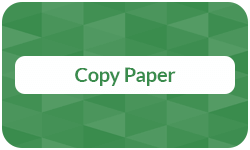
Printer paper is a staple in homes and offices as it serves as the foundation for everything printable, whether that be reports, resumes, forms, or flyers. Among the various printer paper types available, copy paper is one of the most commonly used due to its affordability. The following article delves into its definition, characteristics, and differences from other paper types.
Definition: Copy paper
Copy paper is both lightweight and versatile, as it is specifically designed for use in various types of printers and copiers. It is known for its smooth surface and consistent thickness, making it especially suitable for everyday printing tasks and high-volume document printing. It typically has a brightness level of around 80-90, which is ideal for basic text documents.
High-quality color copies from just $0.18
- Choose from different paper formats & paper weights
- Configure finishing options & add any extras you need
- Easy online ordering process with delivery to your doorstep
Learn more!
Size
The most common standard sizes for copy paper are A4 paper dimensions (210 × 297 mm) internationally and Letter size (8.5″ x 11″) in the U.S. However, other sizes are also used, such as A3 paper dimensions (297 × 420 mm) and A5 paper dimensions (148 × 210 mm), and Tabloid (11″ x 17″) and Legal size (8.5″ x 14″) paper.
Weight
Weight is measured in GSM (grams per square meter) and lb (pounds), and is an important characteristic when buying printer paper. Copy paper typically ranges in weight from around 75–90 gsm or 20–24 lb. For double-sided printing, 105–120 gsm or 28–32 lb paper is recommended.
Carbon copy paper
Copy paper should not be mistaken for carbon copy paper (or carbon paper). Before the accessibility of modern printing technology, carbon copy paper was (and is still partially) used to make duplicate or triplicate copies of handwritten or typed documents without needing a printer or copier. It works by placing the carbon paper between two sheets of paper so that pressure from writing or typing on the top sheet transfers ink from the carbon onto the sheet below. Traditionally, here is how it works and what it looks like:
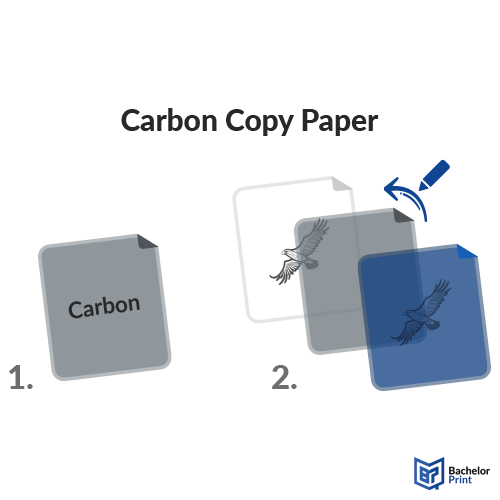
- The thin carbon copy paper is placed between each sheet.
- You write on the top sheet, usually with a typewriter or ballpoint pen.
- The pressure transfers the ink from the carbon sheet to the sheet below.
Nowadays, carbonless copy paper can be used instead. This technique is typically used for delivery notes, invoices, and receipts, where multiple copies of a document are needed. In both the traditional and modern versions, the top sheet is white, the middle sheet yellow, and the bottom sheet normally pink or blue. While the traditional method used pigmented coating or a layer of dry printing ink that was then coated in wax, the modern one uses micro-encapsulated dye on the white sheet and a coating of clay on the yellow sheet.
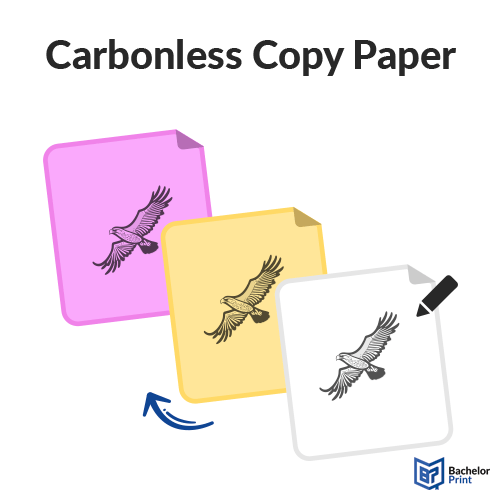
- No separate carbon sheet is needed.
- The top page is coated on the back, and the next sheet is coated on the front.
- When writing on it, the pressure causes a chemical reaction that transfers the text.
Differences
Copy paper is often compared to other types of paper, which is why we have highlighted their differences below, along with images.
Copy paper vs. printer paper
Compared to printer paper, copy paper is slightly thinner and thus cheaper. Due to its thinness, copy paper is less ideal for printing documents with images. This is where printer paper comes into play; it is thicker and weighs more (80–100 gsm or 21–27 lb), which in turn makes it less transparent, meaning printer paper has a higher paper opacity than copy paper. The lower opacity of copy paper also affects double-sided printing. If you only need to print text or copy documents, you can choose either option, but for important documents like a cover letter or CV, printer paper is more effective.
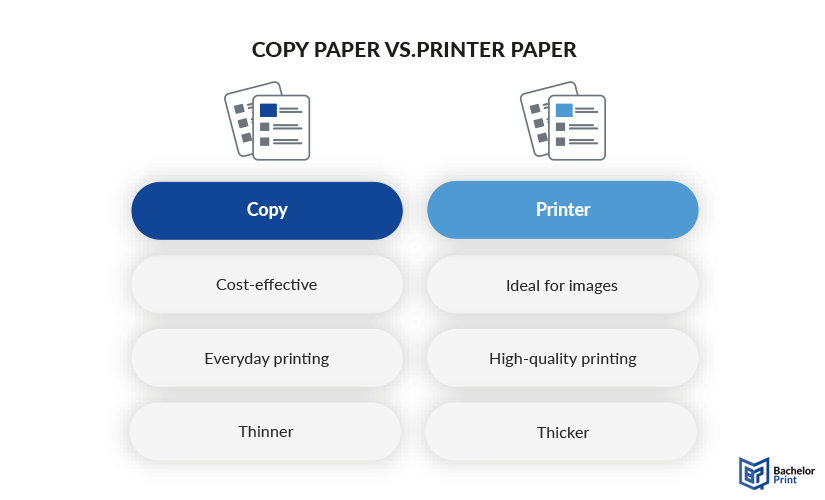
Copy paper vs. multipurpose paper
Although both paper types are very versatile, multipurpose paper just means that it is designed to handle tasks such as copying, drawing, faxing, and printing. Multipurpose paper works well with numerous types of printers, including inkjet printers and laser printers. It’s brighter and smoother than copy paper, making prints slightly sharper. This minor difference typically makes multipurpose paper pricier. Heavier, premium versions are also available, which result in more detailed and accurate image and document printing.
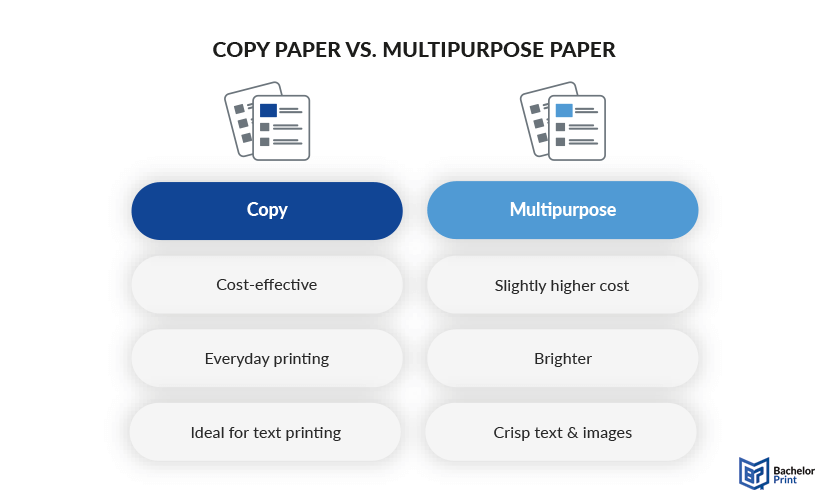
Copy paper vs. laser paper
Laser paper is specifically designed for laser printers, as the name suggests. While copy paper is typically made from wood pulp, laser printer paper is made from a blend of wood pulp and synthetic fibers like polyester or rayon, so that the paper can withstand high heat and toner fusion. This paper material noticeably impacts the weight of the laser paper, ranging from around 90–120 gsm or 24–32 lb to minimize jamming in laser printers.
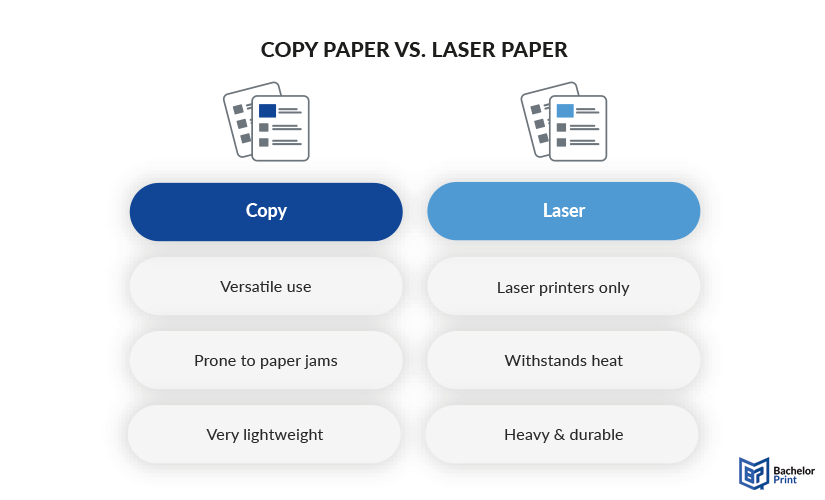
Print black & white copies online for $0.10
- Print black & white copies in bulk or in small quantities
- Affordable single- & double-sided black and white copies
- Professional printing service for individual printouts
Learn more!
Benefits & disadvantages
Before you choose which printer paper to buy, it’s important to compare the advantages and disadvantages. We have listed them below.
Pros
- Perfect for bulk printing
- Widely available in most stores
- Very cost-effective printer paper
- Versatile for everyday text printing
Cons
- Less ideal for image printing
- Can result in less sharp print quality
- Its lightweight can create paper jams
- Not suitable for professional documents
FAQs
Not exactly, but they’re similar.
Copy paper is designed for everyday use in copiers and printers. It has a light weight of 75–90 gsm or 20–24 lb.
Printer paper is thicker and therefore weighs more: 80–100 gsm or 21–27 lb. It has a higher paper opacity, which is better for imaging (image printing), professional, and double-sided printing.
Copy paper is used for:
- Drafts
- Bulk printing
- Printing everyday text documents
Copying: Duplicating an existing physical document using a copier or scanner.
Printing: Producing a document from a digital file onto paper using a printer.
Yes. Copy paper is a versatile and cheap paper that can be used in any basic printer for text documents.
Thin, lightweight paper is cost-effective. Since copy paper belongs in this category, it’s one of the cheapest printer papers for everyday use.