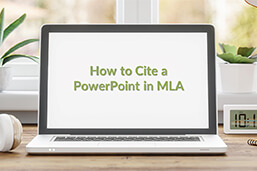
In academic writing, citing multimedia sources like PowerPoint presentations is essential to maintain integrity and give credit to creators. This guide offers a clear and authoritative roadmap for how to cite a PowerPoint in MLA. It covers in-text citations and Works Cited entries. From presenter details to slide numbers, we explore the essential components of a PowerPoint citation in MLA. Mastering this skill enhances the credibility of academic work and ensures the seamless integration of multimedia sources into scholarly discourse.
Definition: How to cite a PowerPoint in MLA
If you want to know how to cite a PowerPoint in MLA style, the first thing you need to remember is that how you cite depends on the medium used to view the content. You may have seen the PowerPoint you are referencing online, or you may have seen it in person as part of a presentation. If you need to learn how to cite a PowerPoint in MLA, you should also know that the citation has two parts: the in-text citation and the Works Cited entry, which is placed at the end of the essay. That applies to all PowerPoint citations, irrespective of the medium used to view them. Let’s look at an example of how to cite a PowerPoint in MLA, in situations where you viewed it online.
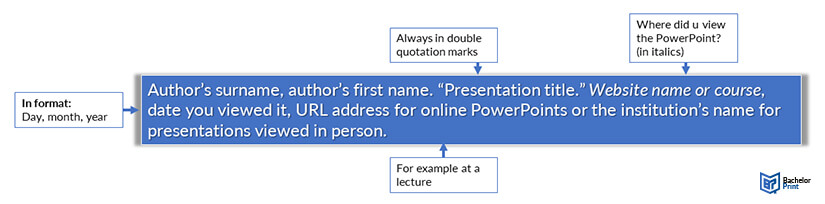
in Your Thesis
How to cite a PowerPoint in MLA: In Person
If you watched a presentation in person and need to know how to cite a PowerPoint in MLA, you need to reference it by specifying where you viewed the presentation.
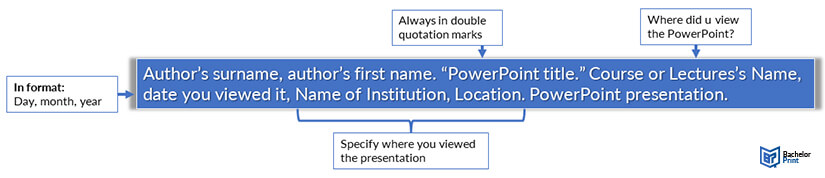
How to cite a PowerPoint in MLA: Reproduced content
Occasionally, you may want to cite reproduced content from a PowerPoint, instead of the entire presentation. For example, you want to reference a quote, an artwork, or an image included in a presentation, which is attributed to another person (not to the presentation’s author). Try to quote the primary source in this case.
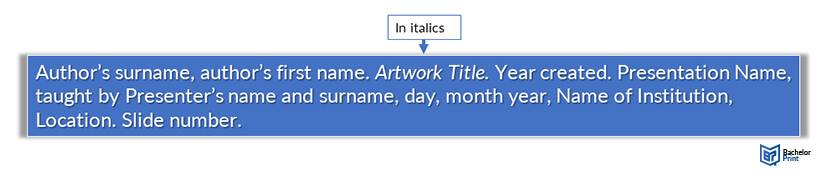
FAQs
This depends on the medium used to view the content. There are specific guidelines for presentations viewed online and in person.
Yes, following the guidelines for how to cite a PowerPoint in MLA “reproduced content”.
Use the source title instead of the author’s name.
It’s better to cite the online version, so the reader can access the content directly.
