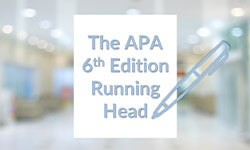
The APA 6th edition running head is an essential aspect of the APA 6th edition format, which plays a crucial role in the overall structure of academic papers. Its placement, formatting, and content differentiate the APA style from other academic writing styles. This article provides a comprehensive understanding of the APA 6th edition running head, its application to your paper, and answers some commonly asked questions to reinforce your knowledge.
Definition: APA 6th edition running head
The APA 6th edition running head is a condensed form of the title that appears on each page, including the title page, in the header section aligned to the left. Its primary objective is to facilitate easy identification of the pages within the document and maintain uniformity throughout the paper.
Example of a title page
On the title page, the running head includes the phrase “Running head:” before the shortened title. This format is used only on the title page. For instance, if your paper’s title is “The Impact of Climate Change on Marine Biodiversity,” the running head on your title page should appear as follows:
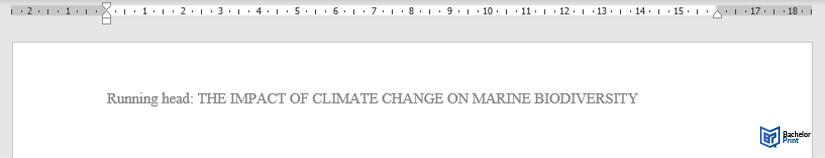
Example of subsequent pages
For subsequent pages, the “Running head:” portion is omitted, and only the shortened title appears in uppercase letters. Continuing from the previous example, the running head on subsequent pages should appear as:
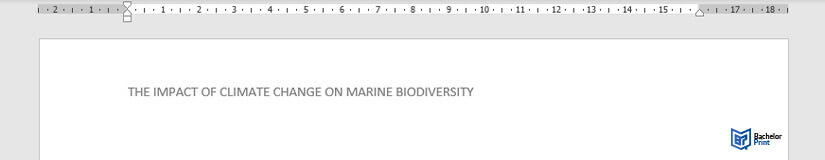
APA 6th edition running head formatting: Checklist
- The running head appears on every page, including the title page.
- On the title page, the running head starts with “Running head:” followed by the shortened title in all caps.
- The running head on subsequent pages contains only the shortened title in all caps.
- The running head is positioned flush left in the page header.
- The running head is in the same font and size as the rest of the paper, as recommended by the APA guidelines.
Creating a running head in Word and Google Docs
In the following subheadings, a step-by-step guide on how to create a running head in Microsoft Word as well as Google Docs will be listed.
Formatting the running head in Word:
- Go to the “Insert” tab, then click on “Header.”
- Select the “Blank” style.
- Type “Running head:” followed by your shortened title in uppercase letters.
- Go to the “Design” tab, and ensure “Different First Page” is checked.
- For subsequent pages, remove “Running head:” and leave the title.
Formatting the running head in Google Docs:
- Click on “Insert,” then “Header & page number,” and finally “Header.”
- Enter “Running head:” followed by your shortened title in uppercase letters.
- Click on “Options,” then “Header format.”
- Check the box for “Different first-page header/footer.”
- For subsequent pages, remove “Running head:” and leave the title.
FAQs
The APA 6th edition running head provides continuity and easy identification of each page of an academic document. It is especially useful for papers with multiple sections or when printed and bound, ensuring that no page is lost or misplaced.
To format a title page in APA 6th edition, center the following details on the page:
- The paper’s title
- Your name
- Your institution
In addition, the APA 6th edition requires a running head, which should be aligned to the left at the top of the page. It should include the phrase “Running head:” followed by a shortened version of your title in all caps. The page number should also be included, and aligned to the right.
Yes, the APA 6th edition requires a running head for all pages of an academic document, including the title page. On the title page, the running head should include the phrase “Running head:” before the title. For all other pages, only the title should be included in the running head.
