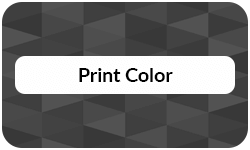
The color is one of the most important elements in printed materials. Whether it’s a flyer, book, or business card. The way colors appear in print influences how we perceive quality and professionalism. But why do colors often look different when printed compared to what we see on screen? This article explains how print color works, what technical factors play a role, and how to get the best color results.
Definition: Print color
Print color brings colors to life on paper using ink or toner. Unlike digital screens that use light (RGB model), printing relies on the subtractive method. The pigments absorb light. The most common system is the CMYK model, which mixes cyan, magenta, yellow, and black inks to create various colors.
To keep colors consistent across different prints, printers also follow specific color systems, like Pantone.
Note: “B” is already used for blue in the RGB system. “K” stands for key because black is the key color that adds detail and contrast in printing. It helps line up (or “key”) the other colors.
⇨ So, K = Key = Black ink in printing!
Your guide to print and production
- Information on print finishing & print processing
- Information on materials & optimal use of materials
- Information on printing processes & print production
Learn more!
How it works
In printing, colors are created by mixing CMYK pigments. This is called subtractive color mixing, meaning that the inks subtract light from the white background. For example, mixing cyan and yellow pigments results in green because both inks absorb certain wavelengths of light and reflect green.
A smooth color gradient, a gradual blend between two colors, is achieved by carefully adjusting the printing ink distribution. Other important aspects include:
| Color hue | The basic color type (red, blue, green, etc.). |
| Color tone | How light or dark a color is. |
| Color space | The range of colors a device can reproduce. |
| Color depth | The number of possible color shades in a print file. |
| Color gamut | The subset of colors that a specific printer or ink can display. |
| Saturation color | How vivid or intense the color appears. |
All these factors influence how colors will look when printed.
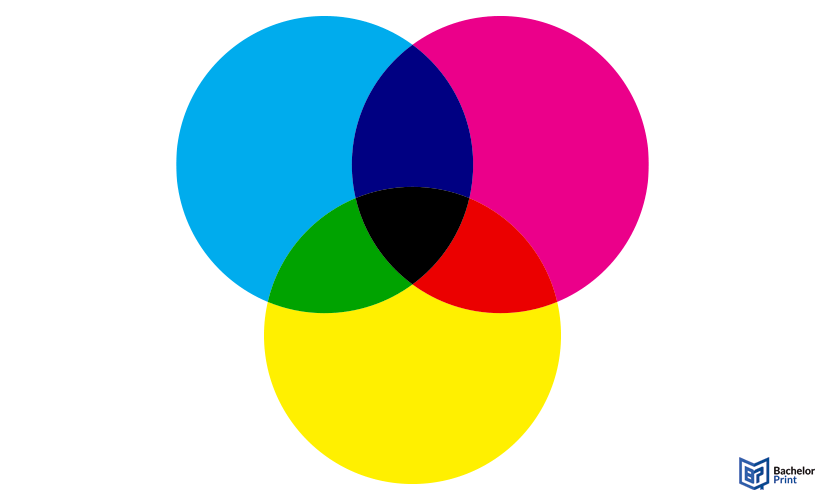
Note: In easy terms, subtractive color mixing is how colors mix when you print with ink or paint. Imagine you’re layering colors on white paper. Each layer of ink blocks (subtracts) some light that hits the paper. The more ink you add, the less light reflects into your eyes.
Color theory basics for print
We’ve already introduced several key color theory terms. The graphic below provides a clearer overview of these basics. Every color starts with a hue (the pure color), which can be modified by adding white (tints), black (shades), or gray (tones). These variations influence how light or dark a printed color appears and how it is perceived on paper. In printing, these adjustments are created through different ink densities rather than light.
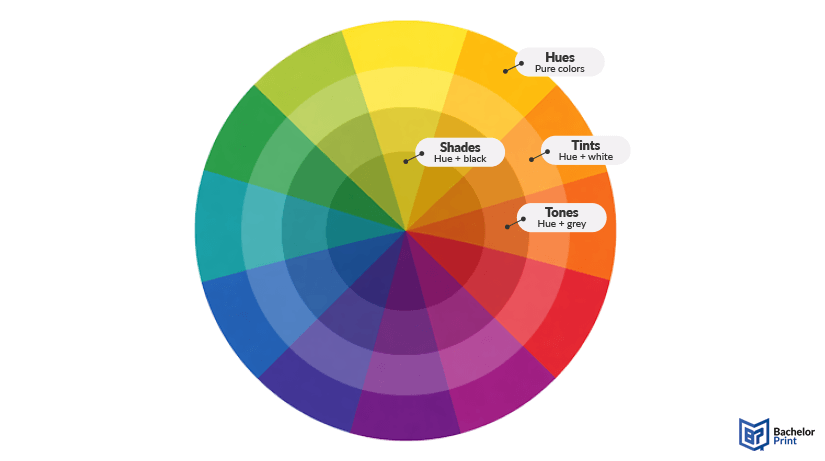
Color tools & profiles
Professional types of printers use ICC profiles to maintain color accuracy in print. An ICC profile is a data set that describes how a device interprets color information. It helps control the color space so that colors appear consistently across different printers and screens.
Additionally, standardized color systems like Pantone colors ensure that specific colors can be accurately reproduced, regardless of where or how the product is printed.
High-quality color copies from just £0.15
- Choose from different paper formats & paper weights
- Configure finishing options & add any extras you need
- Easy online ordering process with delivery to your doorstep
Learn more!
Digital vs. print color
The key difference between digital and print color lies in how colors are created:
- Digital services use additive colors (RGB) by mixing light.
- Print uses subtractive colors (CMYK) by layering pigments.
Because of this, some colors that look vibrant on screen may appear duller in print. This is due to differences in color space, color depth, and the limitations of pigment-based color gamut.
Note: The CMYK color system is called subtractive because the inks absorb, or take away, certain colors of light. When you put layers of cyan, magenta, and yellow (CMY) inks on white paper, each layer blocks some light from reflecting to your eyes. The more ink you add, the less light you see, so mixing all three CMY inks makes a dark color—almost black. That’s why black ink (K) is added in printing: to get a deeper, true black that CMY alone can’t produce.
FAQs
Print color refers to the reproduction of colors on paper using inks and the subtractive color model (CMYK).
To print in color, use a color printer with CMYK inks and ensure your file is set to the correct color mode.
Print color uses the CMYK model. RGB is used for screens.
In your print settings, select “Color” instead of “Black & White” and ensure your file uses the CMYK color mode.
You can check your file’s color mode in your design software (e.g., Photoshop, Illustrator). Most printers automatically convert RGB to CMYK, but for accurate color results, it’s better to convert your file to CMYK yourself and adjust colors before printing.